MySQL for Python by Lukaszewski Albert;
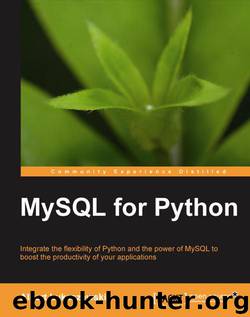
Author:Lukaszewski, Albert;
Language: eng
Format: epub
Publisher: Packt Publishing
These have all been covered in previous chapters. If anything looks unfamiliar, be sure to revisit the relevant chapter before going on.
The basic menu
For this program, we will use two web pages at first. The second page will be automatically generated by the program, but the first will be static.
The first page is a basic dialogue that asks the user to select the action that they want. We want to give the user the choice of creating, dropping, querying, or inserting data into a database.
<!DOCTYPE html PUBLIC "-//W3C//DTD XHTML 1.0 Frameset//EN" "http://www.w3.org/TR/xhtml1/DTD/xhtml1-frameset.dtd"> <html xmlns="http://www.w3.org/1999/xhtml" xml:lang="en" lang="en" dir="ltr"> <head> <title>PyMyAdmin 0.001</title> <meta http-equiv="Content-Type" content="text/html; charset=utf-8"> </head> <body> <h1>PyMyAdmin Menu</h1> <form name="input" action="./pymyadmin.py" method="post"> <div>AUTHENTICATION</div> Login: <input type="text" name="user" value=""><br> Password: <input type="password" name="password" value=""> <br><br> <div>DATABASES</div> <input type="radio" name="dbact" value="create"> CREATE<br> <input type="radio" name="dbact" value="drop"> DROP<br> Database name: <input type="text" name="dbname" value=""> <br><br> <div>TABLES</div> <input type="radio" name="tbact" value="create"> CREATE<br> <input type="radio" name="tbact" value="drop"> DROP<br> Database name: <input type="text" name="tbdbname" value=""><br> Table name: <input type="text" name="tbname" value=""> <br><br> <div>QUERIES</div> <input type="radio" name="qact" value="select"> SELECT<br> <input type="radio" name="qact" value="insert"> INSERT<br> Database name: <input type="text" name="qdbname" value=""><br> Table name: <input type="text" name="qtbname" value=""><br> Columns (comma-separated): <input type="text" name="columns" value=""><br> Values (comma-separated): <input type="text" name="values" value=""><br> <input type="submit" value="Submit"> </form> </body> </html>
Download
This site does not store any files on its server. We only index and link to content provided by other sites. Please contact the content providers to delete copyright contents if any and email us, we'll remove relevant links or contents immediately.
| Access | Data Mining |
| Data Modeling & Design | Data Processing |
| Data Warehousing | MySQL |
| Oracle | Other Databases |
| Relational Databases | SQL |
Algorithms of the Intelligent Web by Haralambos Marmanis;Dmitry Babenko(7894)
Learning SQL by Alan Beaulieu(5465)
Weapons of Math Destruction by Cathy O'Neil(5094)
Big Data Analysis with Python by Ivan Marin(3266)
Building Statistical Models in Python by Huy Hoang Nguyen & Paul N Adams & Stuart J Miller(2965)
Azure Data and AI Architect Handbook by Olivier Mertens & Breght Van Baelen(2949)
Blockchain Basics by Daniel Drescher(2928)
Serverless Machine Learning with Amazon Redshift ML by Debu Panda & Phil Bates & Bhanu Pittampally & Sumeet Joshi(2858)
Data Wrangling on AWS by Navnit Shukla | Sankar M | Sam Palani(2644)
Hands-On Machine Learning for Algorithmic Trading by Stefan Jansen(2601)
Pandas Cookbook by Theodore Petrou(2526)
Mastering Python for Finance by Unknown(2525)
Driving Data Quality with Data Contracts by Andrew Jones(2522)
Data Engineering with dbt by Roberto Zagni(2344)
Machine Learning Model Serving Patterns and Best Practices by Md Johirul Islam(2311)
How The Mind Works by Steven Pinker(2253)
Network Science with Python and NetworkX Quick Start Guide by Edward L. Platt(2083)
Building Machine Learning Systems with Python by Richert Willi Coelho Luis Pedro(2073)
Learn T-SQL Querying by Pam Lahoud & Pedro Lopes(2053)
